前回のboostの正規表現ライブラリのサンプルに引き続き、C#とC++/CLI、VB.NETでも同じサンプルを書いてみました。全て.NET FrameworkのSystem.Text.RegularExpressions.Regexを用いています。
なんてことはありませんね。
C#版
こちらはMono 2.6.7環境のmcs/gmcsでビルドしてチェックしました。
[csharp]
using System;
using System.Text.RegularExpressions;
// usage: a.exe pattern replace-to
public class Program
{
static int Main(string[] v)
{
if (v.Length != 2) return 1;
Regex r = new Regex(v[0]); // 正規表現オブジェクト
string buf; // 読み取り用のバッファ
while ((buf = Console.ReadLine()) != null)
Console.WriteLine(r.Replace(buf, v[1]));
return 0;
}
}
[/csharp]
C++/CLI版
C++/CLIはオープンソースなコンパイラが存在しないため、Microsoft Visual Studio 2008 SP1を用いてビルド、チェックしました。
[cpp]
using namespace System;
using namespace System::Text::RegularExpressions;
// usage: a.exe pattern replace-to
int main(array<System::String ^> ^v)
{
if (v->Length != 2) return 1;
Regex^ r = gcnew Regex(v[0]); // 正規表現オブジェクト
String^ buf; // 読み取り用のバッファ
while ((buf = Console::ReadLine()) != nullptr)
Console::WriteLine(r->Replace(buf, v[1]));
return 0;
}
[/cpp]
VB.NET版
ついでにVB.NET版も。これもMonoのvbncでテストしました。
[vb]
Imports System
Imports System.Text.RegularExpressions
Module Program
Public Sub Main(ByVal v() As String)
If v.Length <> 2 Then Exit Sub
Dim r As New Regex(v(0)) ' 正規表現オブジェクト
Dim buf As String ' 読み取り用のバッファ
buf = Console.ReadLine() ' 代入結合判定できないので
' 予め内容を詰めておく。
While buf <> Nothing
Console.WriteLine(r.Replace(buf, v(1)))
buf = Console.ReadLine()
End While
End Sub
End Module
[/vb]
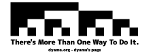
[…] Post navigation ← .NETで正規表現ライブラリを使う […]